Working the new Google AdWords interface has been a bit of a learning curve for many people, as compared to using the legacy version, with all sorts of dynamic Flash-driven functionality going on while you try to work within the browser. Today, I spent some time looking at the new filter functionality and created what I believe to be The Ultimate AdWords Filter for optimizing your AdWords account. Here is how it works:
Requirements for This AdWords Filter
- The account must have several weeks of conversion data
- The account must be using the new AdWords user interface
- Your campaigns shouldn’t include ads with phone numbers
Create the Filter for Google AdWords
- Set the date range to start the day you started tracking conversions
- Viewing the Keywords tab at the main account level
- Set the first filter to be CTR < = 1%
- Set the second filter to be Impressions >= 300
- Set the third filter to be Conversions < = 1
- Set the status to Not active unchecked
- Set the Quality Score to >= 7
- Save & click Apply to activate filter
- Pause or reduce bids on all results
- Repeat every 4-6 weeks
Note: Quality Score was set to higher than 7/10 above. You should take an additional step by saving a filter specifically for viewing keywords with a Quality Score under 7/10. Scrutinize the relevance and validate that the ads & landing pages contain the keywords with the low Quality Scores.
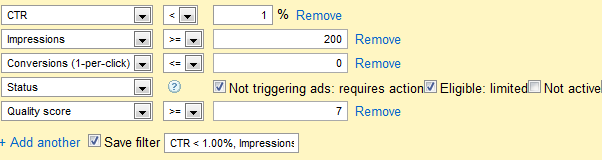
Date Range: All Time




